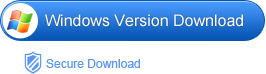HTC One is a powerful smartphone that can rival against Samsung Galaxy S4 and iPhone 5. The body design and manufacturing process is among the best smartphones. Based on the big success of HTC One X, the HTC one has improved much, the OS, the dimension, the resolution (1920*1080, previous HTC One X is only 1280*720pixels) and other features, all have been enhanced a lot.
To enjoy high definition movies on the HTC One phone is a pretty good thing. But there is a problem: the HTC One does not support DVD movies. If you want to import the DVD movies to your HTC One so as to watch DVD on HTC One phone, you may find that, your phone does not recognize the files at all, let alone play them. So, how to solve this problem? Is it possible to play DVD videos on HTC One? Sure there is. Keep reading the article below.
In order to make DVD playable on HTC One, we need to know first what video formats are supported by this phone.
“Video supported formats:
Playback: .wmv (Windows Media Video 9), .avi (MP4 ASP and MP3), .3gp, .3g2, .mp4
Audio supported formats:
Playback: .aac, .amr, .ogg, .m4a, .mid, .mp3, .wav, .wma (Windows Media Audio 9)”
So, to play DVD movies on HTC One, we can convert DVD to MP4 or WMV for HTC One. To perform this conversion, a DVD to HTC One Ripper is needed. Here, DVD Ripper (DVD Ripper for Mac) is the right tool for you. Below is how.
Step 1. Import DVD to the program
Download and install the DVD to HTC One Converter here, run it. In the primary window, hit Load DVD button to add your DVD movies to the program. All chapters will be added, you can deleted some chapters if you do not want to rip them to your phone.
Step 2. Set output format
After the DVD movies are added, you can do some editing such as Clip, Crop etc. if necessary. After that, click the drop-down list of the Profile to open the format list, where you can easily find MP4 or WMV files in the Common video category. Select the one you prefer as output format.
Step 3. Start to convert DVD to HTC One
Finally, after you finish all settings, click the Convert button at the bottom to start ripping DVD videos to HTC One compatible formats. The whole process may need a while, just let the DVD to HTC One Ripper run in the background and continue your other work. When the conversion is finished, hit Open button to find the converted files, then transfer them to your HTC One, now you can watch DVD movies on HTC One freely.