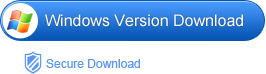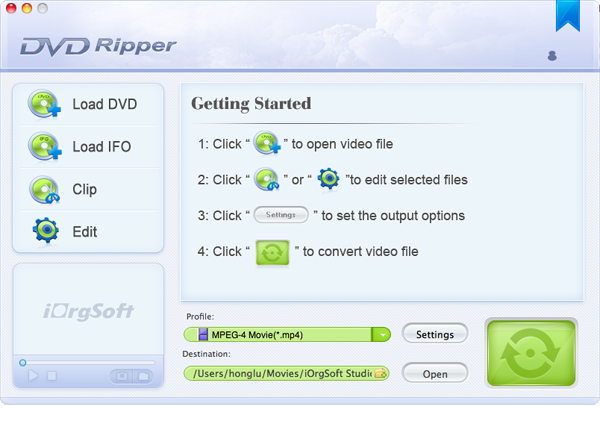“Is there any way to rip DVD movies to MP4 so that I can enjoy them on my iPad mini anytime any where?”—Monica
In some scenarios you may need to convert DVD to MP4
1. Play DVD movies on your iPhone, iPad, Kindle Fire, or other devices;
2. Upload DVD movies to YouTube or other websites that accepts MP4 files;
3. Backup your DVD movies on your computer and to view them without the DVD disc
4. For other reasons.
In order to rip DVD to MP4 successfully and easily, you need some professional DVD to MP4 converter software as your assistant. Here, iOrgsoft DVD Ripper (DVD Ripper for Mac) can be one of the best choices for you. With this program, you can freely convert your DVD movies to MP4 format for playback on all portable devices including iPhone 5, iPhone 4S, iPad mini, iPad 4, Kindle Fire HD, Samsung Galaxy S4, Galaxy Note, Galaxy Tab, etc.
Download the DVD to MP4 Ripper as per your operation system below; follow the simple guide to have a free try.
How to Rip DVD to MP4
Step 1. Load DVD movies
Insert your DVD to your computer first. Then install and launch the DVD to MP4 converter application, hit “Load DVD” to import the DVD movies to the app. All chapters will be displayed on the right panel of the interface, you can delete the one you do not need, and also, merge the one you need to a whole one if necessary. In addition, you can edit DVD movies like cropping, trimming, etc. to customize movies.
Step 2. Select MP4 as output format
Hit the “Profile” pull-up list to open the format list, go to the “Common video” category to set “MPEG-4 AVC (*.mp4)” as output format. You can hit “Setting” button to set resolution, bit rate, frame rate, etc., Audio Sample rate, bit rate, and channel yourself.
Step 3. Start to convert DVD to MP4
Finally, after you finish all necessary settings, click “Start” button to start converting DVD movies to MP4. The smart DVD Ripper will finish the rest task automatically, and you can let it run on the background. After the conversion is completed, hit “Open” button to find the converted files, then, you can transfer the converted files to your portable devices to enjoy on the go.