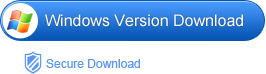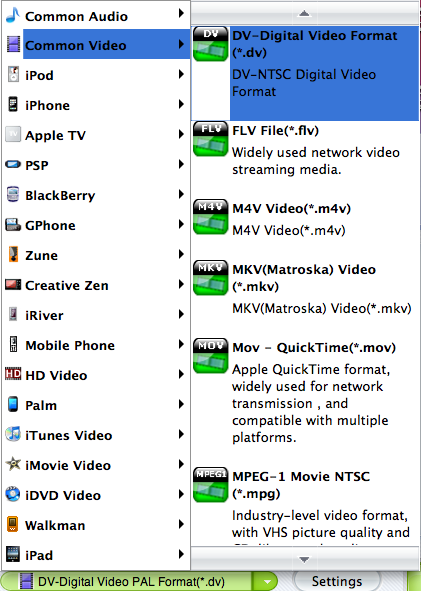YouTube is the largest online video-sharing website in the world, on which, you can view various kinds of video sharing by users all over the world. Do you want to upload and share your video like DVD movie with the world? If so, this article will help you achieve this goal.
YouTube does not accept DVD videos directly, so, you cannot upload DVD to YouTube before you convert DVD to some other formats supported by YouTube. To do this job, you need some powerful app as your assistant. Here, iOrgsoft DVD Ripper (DVD Ripper for Mac)
can be a good choice to conduct the DVD to YouTube conversion. With this program, you can freely convert DVD-5, DVD-9 videos to YouTube compatible format FLV, the best format for YouTube with high quality.
This DVD Ripper allows you to selective rip chapters to YouTube, or rather, you do not need to ripper all the movies in the DVD disc to FLV, but select the one (or ones) to rip to YouTube format. in addition, you can easily join several chapters before converting.
Step-by-step guide on Converting DVD to YouTube for Uploading
Step 1. Load DVD
Insert the DVD disc to your computer, install and run iOrgsoft DVD to YouTube Converter.
Click “Load DVD” tab to import DVD movies to the app. All chapters’ names will display on the left panel of the main interface. After loading the chapters, you can select the ones you need and delete those you do not want to convert. In addition, you can edit DVD movies like cropping, trimming, etc. to customize movies.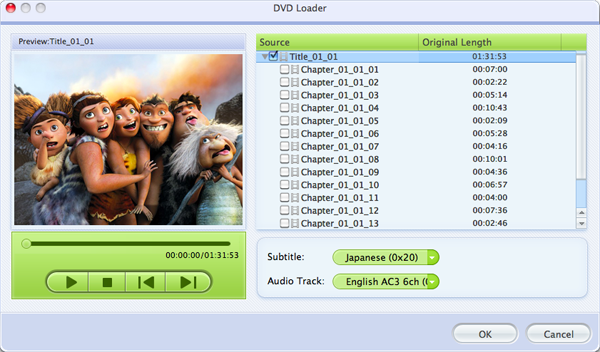
Step 2. Select YouTube FLV as output format
Open the format list by click the pull-up list of “Profile”, go to the “Common video” column to select FLV as output format. You can hit “Setting” button to set resolution, bit rate, frame rate, etc., Audio Sample rate, bit rate, and channel yourself.
Step 3. Start to rip DVD to YouTube
Finally, after you finish settings, click “Start” button to start converting DVD videos to YouTube FLV format. The powerful DVD Ripper will finish the rest task automatically. When the conversion is done, hit “Open” button to find the converted files, then you can upload them to YouTube easily.