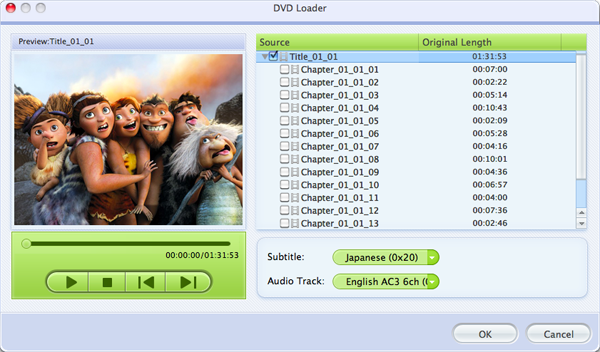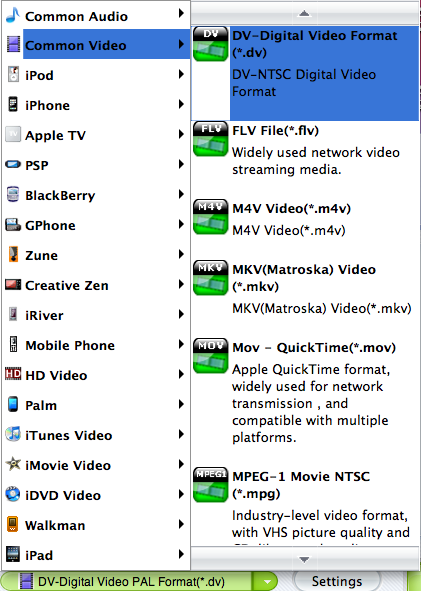Get some DVD videos and want to share them online? Thinking about upload your DVD clips to YouTube to share with others? Want to put your DVD video clip to your own blog or website? You can do this yourself now! All you need is just a DVD to FLV Converter, and here is the perfect solution for you.
As is known to us, FLV is the most used file format online, it is now the priority choice to embed video in web. Most websites such as YouTube, Myspace, Yahoo! Video, Google Video, and Metacafe prefer FLV format. So, the best solution to share DVD videos online is to convert DVD to FLV.
How to Convert DVD Video to FLV
To accomplish the conversion from DVD to FLV, a DVD ripper program is needed, with which, you can easily convert DVD videos to FLV format with excellent quality. Now download this DVD to FLV Converter and have a free try.
If you are a Mac user, refer: DVD Ripper for Mac
Step 1. Add DVD Movie
After you finish the installation, run this program. Click the “Load DVD” button to import the DVD videos to the program (you’d better insert your DVD disc in advance). Then you will see all chapters in the list, check the one you need to convert.
Step 2. Edit DVD (Optional)
This DVD Ripper allows you to do some edition to customize your videos.
Hit “Edit” button, you will enter the editing window, here, you can crop, adjust video effect, flip and rotate video, and do other editing jobs. If you want to clip videos, directly click “Clip” button to enter the “Clip” window.
Step 3. Select output format
Click the “Profile” box on the bottom of the interface; you will see the format list come out. Go to the “Common video” category and select FLV File (*.flv) as output format. After that, click “Setting” button to set video and audio parameters like resolution, bit rate, etc.
Step 4. Convert DVD to FLV
In the end, click the Convert button on the bottom right corner to start converting DVD to FLV. It may take a little while before the conversion finishes, therefore, you can do something else. When the conversion is done, you will be notified and then, hit “Open” button to find the converted FLV videos, then you can upload them to webs for sharing.