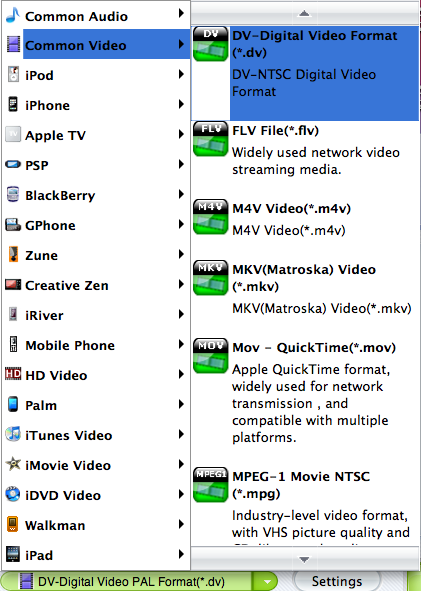Nokia Lumia series is the best-seller in all Nokia phones. Some people like the robust camera and some other prefer the Windows OS, all in all, there are still many Nokia fans in the world though Nokia is challenged by the smartphone giants Samsung and Apple now.
Many people find it is good to view movies with the Lumia phones, and they want to import DVD movies to the phone. However, the problem is that, no DVD drive in the phone, we have to rip DVD to proper formats like MP4 to play on Nokia Lumia 920, 1020, 1520. To do this conversion, here I humbly recommend iOrgsoft DVD Ripper to you.
iOrgsoft DVD Ripper is a professional DVD ripping tool that can rip all DVD including the encrypted DVD movies to common video formats like MP4, AVI, MOV, FLV, and so on. With it, you will be able to convert your DVD movies to Nokia Lumia phones supported MP4 format with excellent video quality. In addition, this program allows you to clip, crop, rotate videos to make it proper for playback on your phone.
How to Convert DVD to Nokia Lumia 920/1020/1520
iOrgsoft DVD Ripper can help you rip DVD to MP4 for playback on Nokia Lumia phones freely, now download and install this tool to your computer, follow the guide below to see how.
Step 1. Add DVD movies to the program
Firstly, run this DVD ripper tool, click the Load DVD button to this converter; you can also load IFO file to the program to convert. After loading DVD, you can preview the chapters, and select the ones you need to rip to Nokia Lumia phone.
Step 2. Select MP4 as output format
Next, hit the Profile box to open the format list, go to the common video column to choose MP4 as output format. If you need to clip, crop, video, just hit the corresponding buttons on the left panel.
Step 3. Start to convert DVD to Nokia Lumia MP4
Finally, when you finish all settings, click the convert button at the bottom to start converting DVD to MP4. When the conversion is finished, you can transfer the converted files to your phone to play freely.